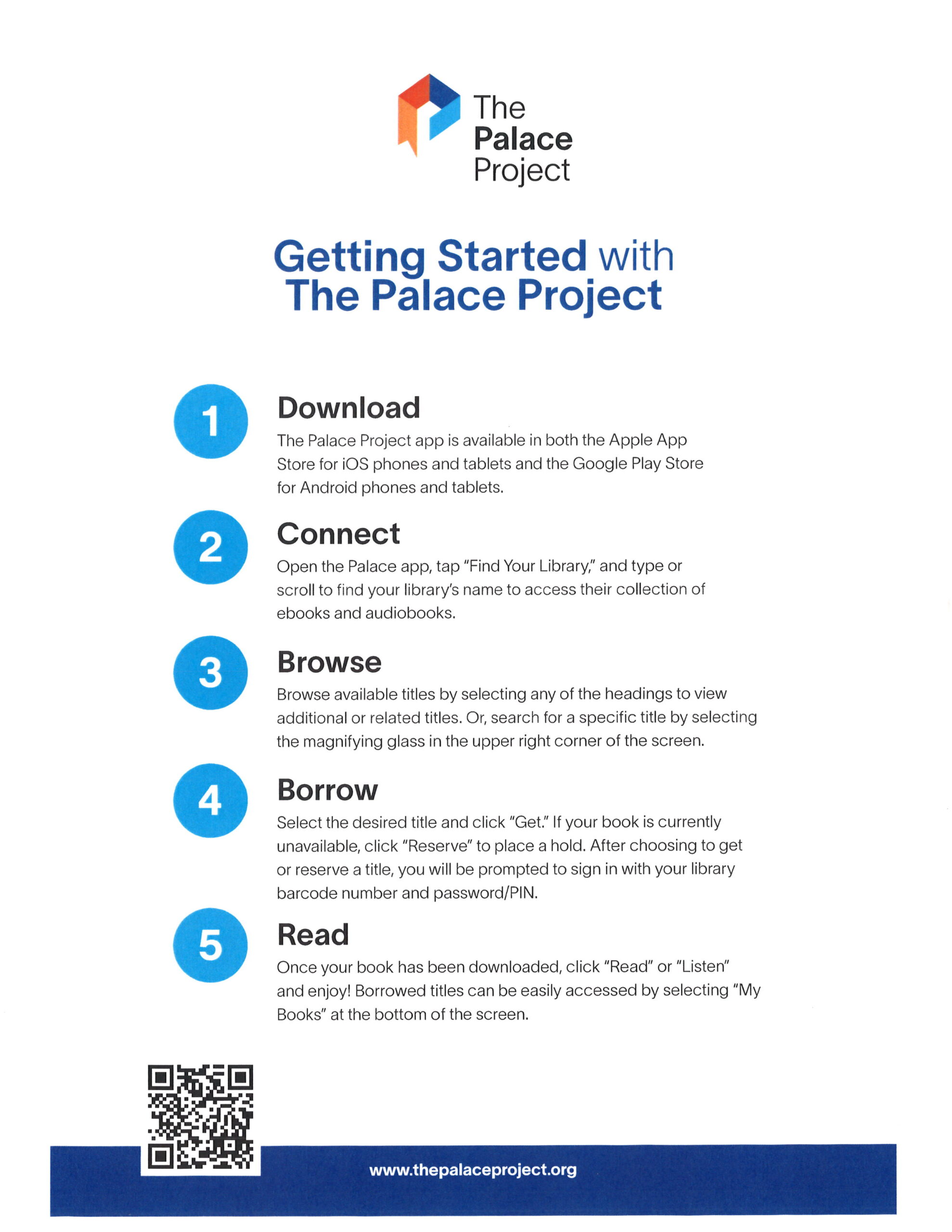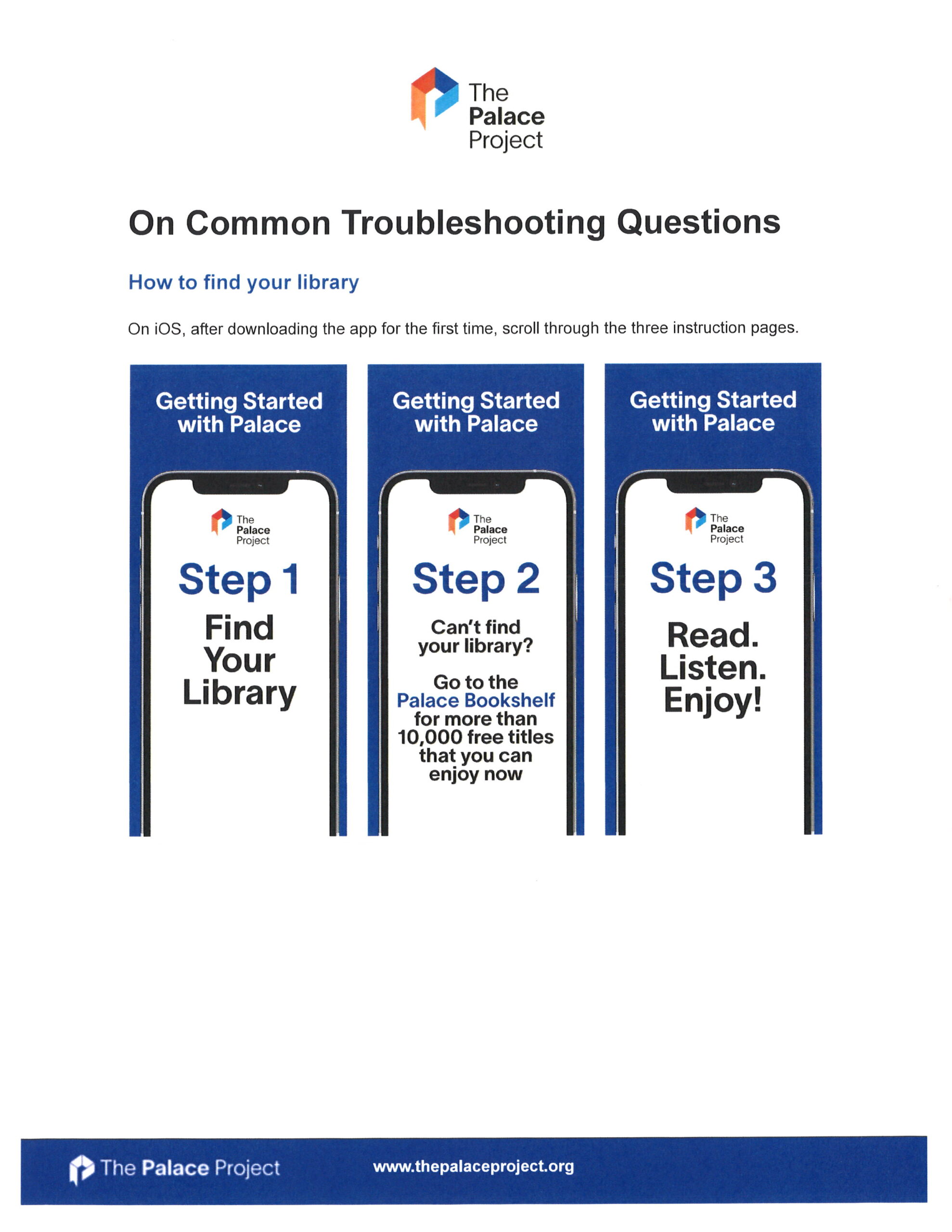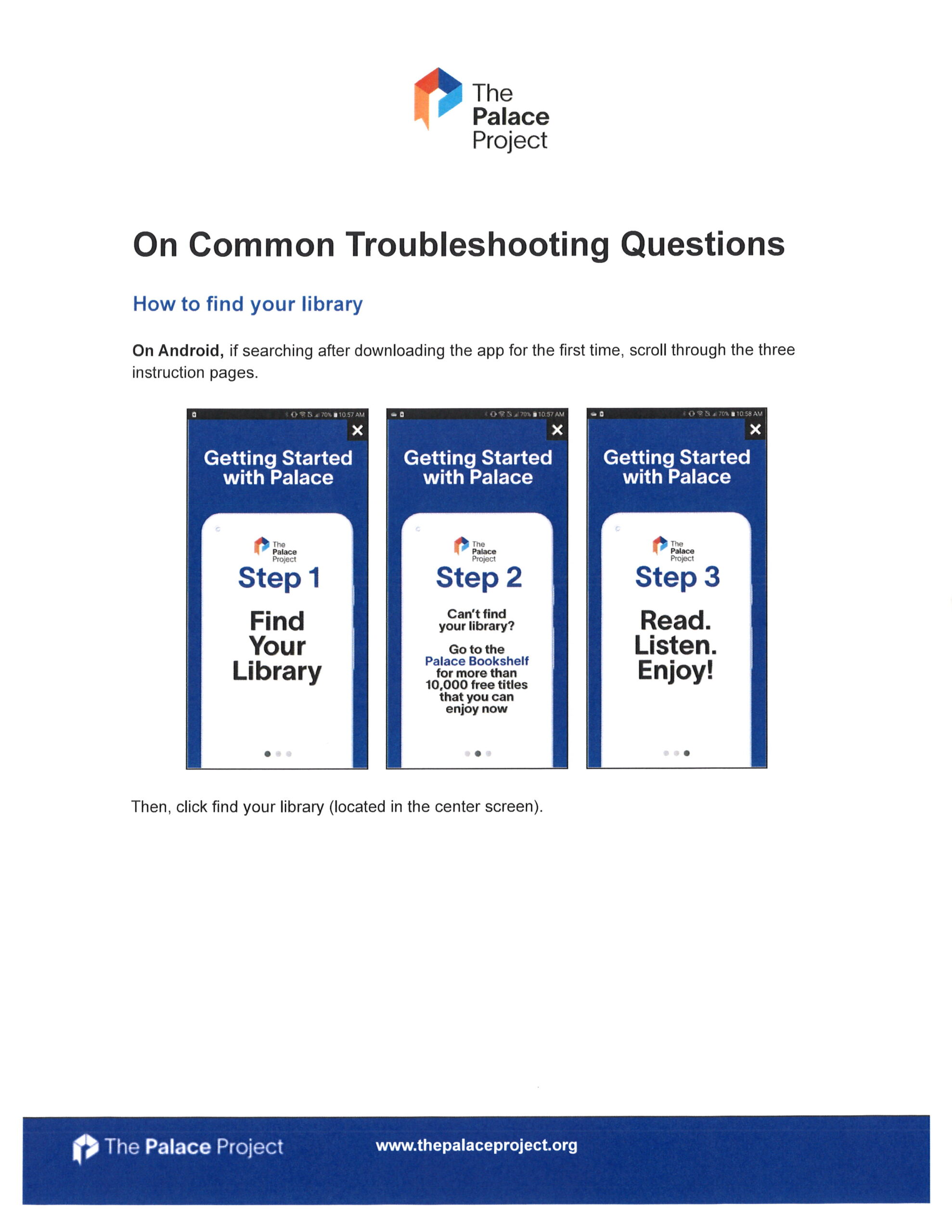eBooks and Audiobooks
The Bill Memorial Library offers free downloadable E-books, audiobooks, and magazines through Libby and The Palace Project.
Free, downloadable e-books are also available through DPLA’s Open Bookshelf.
Major newspapers and magazines are available through researchIT CT.
Check one out today!
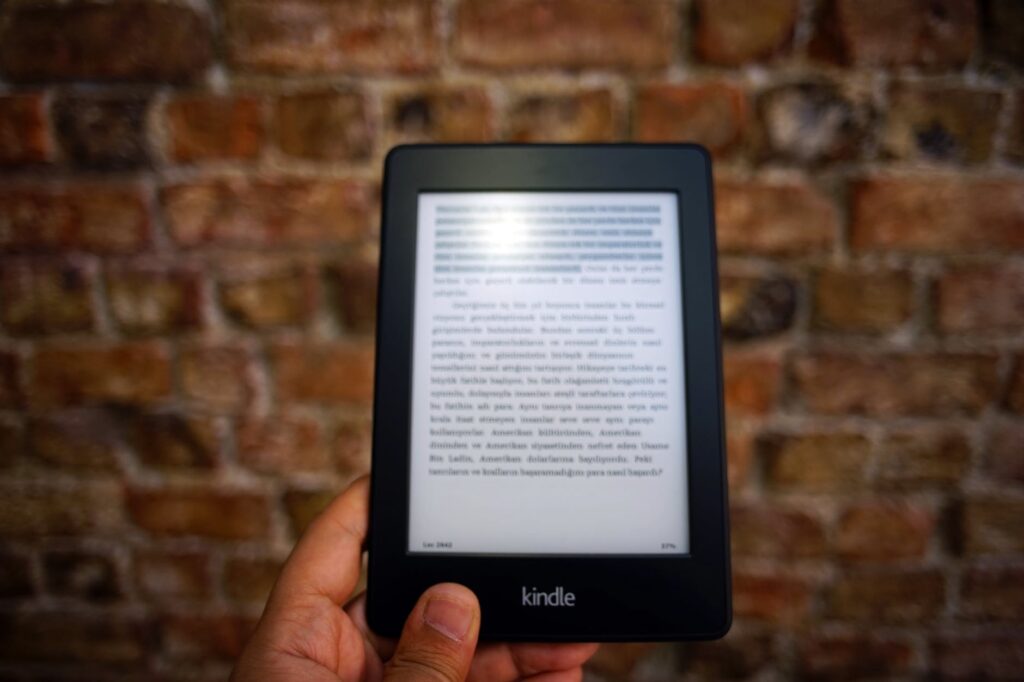
Libby
Libby is a free, friendly, easy-to-use app for your smartphone or tablet that lets you borrow ebooks, audiobooks, and magazines. You can even use it on more than one device! Just answer a few quick questions to start, and Libby will remember you, where you leave off, and your reading preferences.You can select the audience, genre, publication date, format, language, availability, and more. You don’t even have to remember a password!
- Download the Libby app.
- Sign in:
- Who issued your library card? Choose that library from the list.
1b. If you are selecting us as your home library, we are under “Library Connection, Inc. Bill Memorial Library” - Enter your card number
- Enter your PIN*
- Tap “Sign In”
- Who issued your library card? Choose that library from the list.
- Choose whether to have books open automatically on your Kindle. (Please note, Kindle Fire is not supported. See below for more options and information.**)
- Browse, search, and check out or reserve! It’s that easy!
*Your PIN is the same set of characters (numbers, letters, etc.) that you use to log into the online catalog of physical materials, found here. Call us or email us for additional assistance.
**If your device does not support downloading apps, you can visit the website for Libby and access your account and downloadable materials there.
Need help? Call us or visit for assistance downloading and installing Libby, or watch these great videos.
Attention, Libby users!
*Libby is instituting a security measure to protect your account. Once, you will be prompted to enter your catalog password.
If you need help with your password, call us!
The Palace Project
Libraries are palaces for the people. Introducing the Palace app, your newest e-reading experience. Access the library’s ebooks in one simple app. Enjoy thousands of free books from the Palace Bookshelf as well as exclusive titles only available to you in Palace.
Download the Palace app for Android or Apple iOS today!
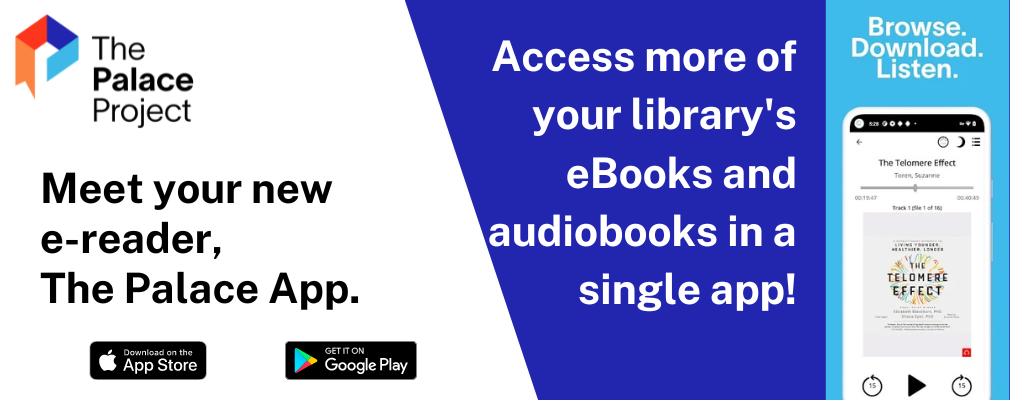
Open Bookshelf
Open Bookshelf is a collection of open source and public domain material in ebook format made possible by the Digital Public Library of America. This program is completely free and allows you to access downloadable ebooks – no account required! The books are downloaded directly to your device and are your to keep.
To get started, follow these simple instructions:
Download the SimplyE App for Android or iOS.
Open the app, click “Select Your Library”, and select “Digital Public Library of America” as your library.
Find a book to read!

Newspapers and Magazines through the CT State Library
The CT State Library gives free access to some of the most respected U.S. national and regional newspapers. Unfortunately, the New London newspaper The Day is not one of them, but you can read (among others) The New York Times, Wall Street Journal, Washington Post, and Hartford Courant.
- Go to the newspapers page of the website.
- Select the newspaper that you would like to read.
- Enter your library card number.
For today’s news:
- Complete the steps above.
- Click “Advanced Search”
- In the drop-down menu next to Publication date, select “On this date…”
- Enter today’s date and click “Search”
For Magazines: go to ResearchIT CT and click one of the links on the left under Resources for magazines geared toward different age groups.